Send me a PDF
Are you sending me a document made up of only one paragraph, set in Times New Roman, and are you expecting me to make some changes to that paragraph? No? Then send me a pdf.
Does your document rely on formatting, at all? Did you use a tab? Or did you like the way that your font looked? Send me a pdf.
When you were making the document, did you use your mouse at all? Did you even touch that mouse? Don’t lie. Unless you used the mouse to open Microsoft Word and then didn’t touch it again except for when you closed the document, send me a goddamn pdf.
Here’s the problem — and this is something I think a lot of people don’t understand: if I’m not using the same version of Word on a computer running the same version of Windows as you, and if I don’t have all the fonts that you have, you document is going to look like shit by the time it gets here.
Quick aside — I know that this isn’t a problem with the .docx format specifically. I know that a .pages or a .odt file will be a catastrophe in the same situation. But I submit that anyone creating a .pages or .odt file knows that you’re not going to know what to do with it, and they send you a .docx instead, because Word is the industry standard. Honestly. Go look in your downloads folder and count the number of .pages or .odt files in there.
Now I will tell you what’s going wrong
Here’s the lowdown on this mess. When you send me a Word file, you’re just sending me the information about the Word file. What letters go where, where you put that table or image, whatever. And when I open it up, my computer reconstructs the file according to the numbers it gets from the file you sent me. But maybe I didn’t want to shell out the $14 million that Word costs nowadays and I’m running Apple Pages because I elected to spend my $14 million on a Macbook Pro. Pages should be able to take a look at it and be all, “Yeah, I think I can work with this,” and generally the worst that will happen is that your table will be a few inches off or the font will be missing and Pages will have replaced it with something with a bigger x-height or narrower kerning. Your underlines, the ones I’m supposed to write on, will be spilling over onto the next line, which will force everything below it down. If you handled text boxes, they might need a bit of sorting out. The whole thing ought to be salvageable. But it is also a waste of my time.
The real trouble starts when I try to open your Microsoft Word document in some email client on my iPhone or my Samsung Galaxy X-whatever — an email client which, remember, isn’t even a word processor and so how the fuck is it supposed to render all this information that your .docx file is feeding it? At least Pages speaks word processor; it knows how to render tables and borders and shit. Your basic smartphone email client doesn’t have this capability. Never mind the fact that the screen is not the shape of a regular A4 page, and so it has to figure out whether to make the page scrollable or try to fit the whole page in the frame at once, which squeezes the font down to some illegible size and drops your fucking clipart of a lady pushing a shopping cart on top of it.
And god help you if you try to assemble whitespace with the Enter key and Space bar. Might as well change your email’s subject line to “Good luck, motherfucker, ps I hate you”.
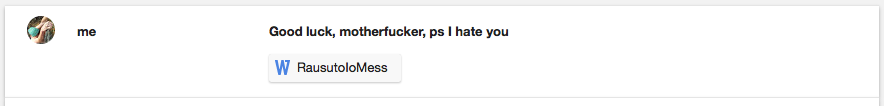
Well, what do you know.
Wouldja look at that right there, it looks like I accidentally sent myself a .docx version of a hiking guide that I’m working on.
Actually, forget it; the conceit that this is not an elaborately staged demonstration is tired and overdone.
Now I will show you an example of everything going wrong
Before we start down this difficult road, here’s what the document is supposed to look like. I’ve used a lot of text boxes, some frames, some small caps here and there, Japanese characters, and a font (Iowan Old Style) that I’ve only ever really seen on Apple computers.
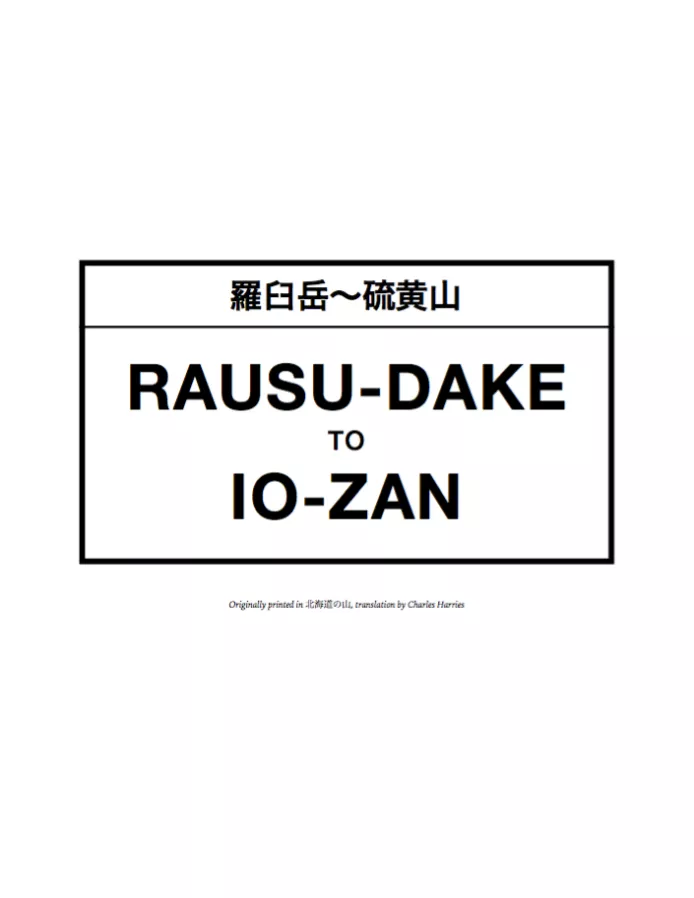
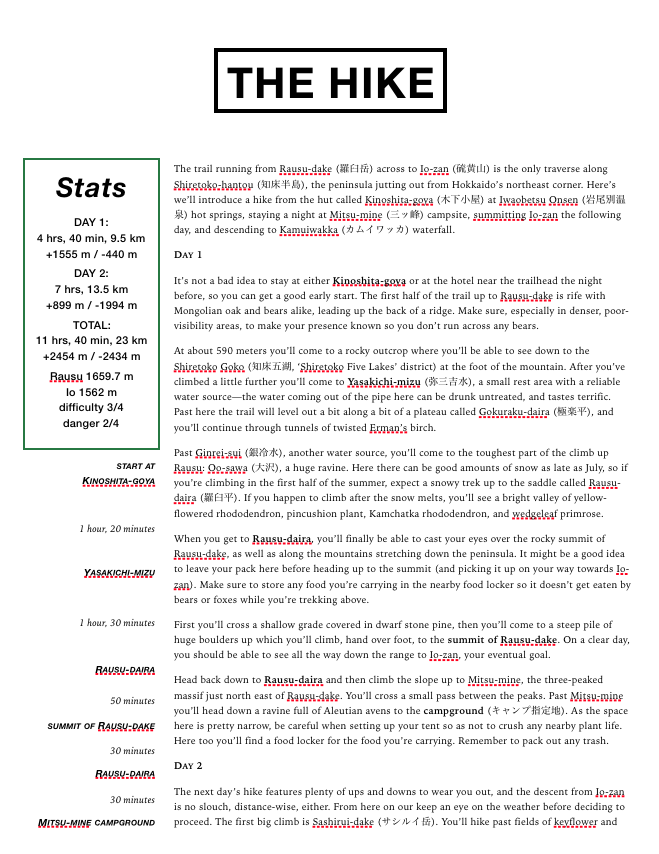
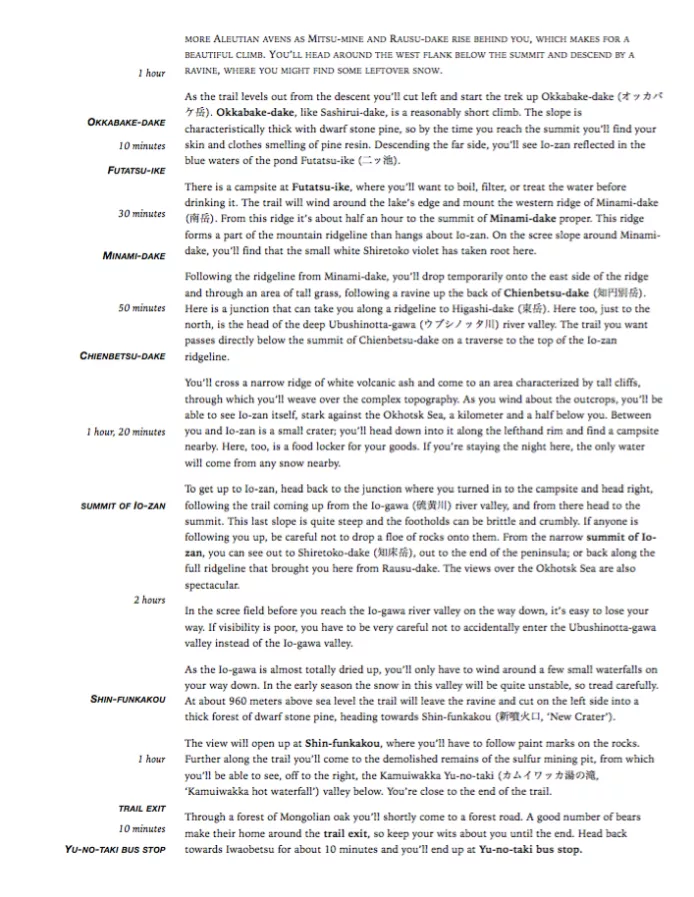
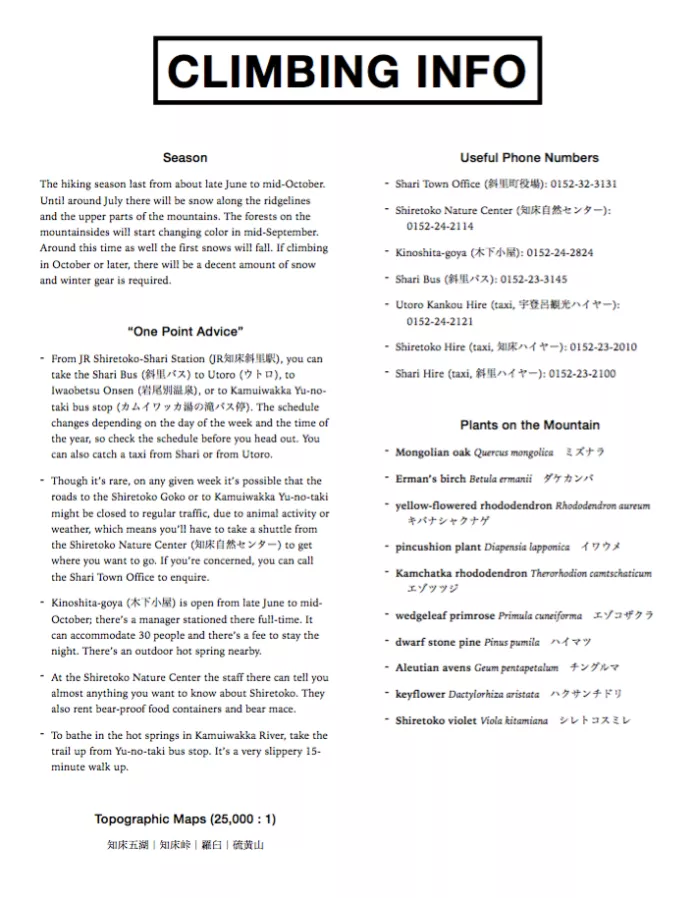
And this is what happens when I try to open the .docx version of that file in Apple’s Pages word processor:
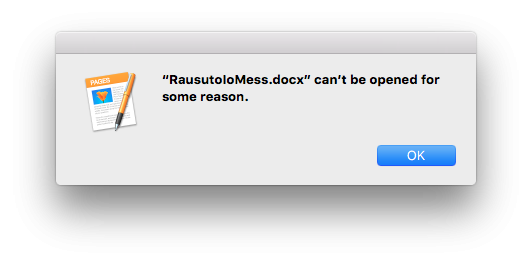
We’re getting a ‘for some reason’ error here. That means that whatever has gone wrong is being herded into the ‘random error we didn’t account for’ box. This is a lost cause.
Well so Pages can’t handle it, and Pages is a word processor. Luckily it’s Google to the rescue, because Google comes with a built-in quicklook-type piece of code that allows you to check out documents before opening them in a dedicated program or saving them to your computer. It fares a little better:
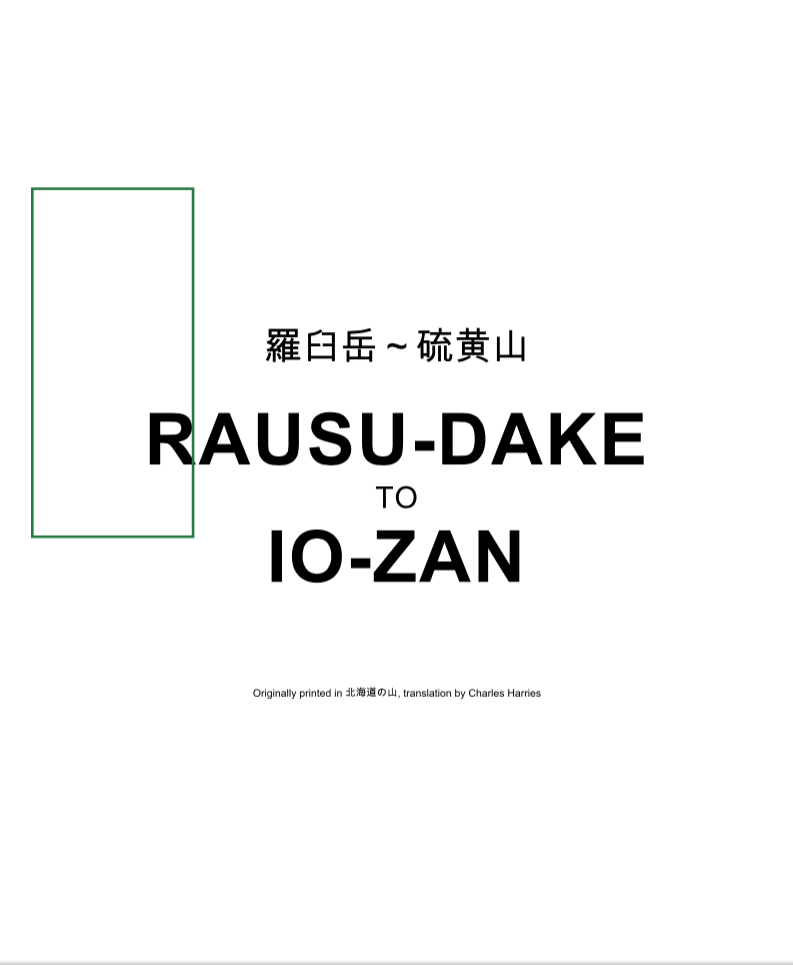
So, uh, that green box shouldn’t be there, and the frame around the title page is missing, but all the information is still there, legible. Problems start to appear on page 2:
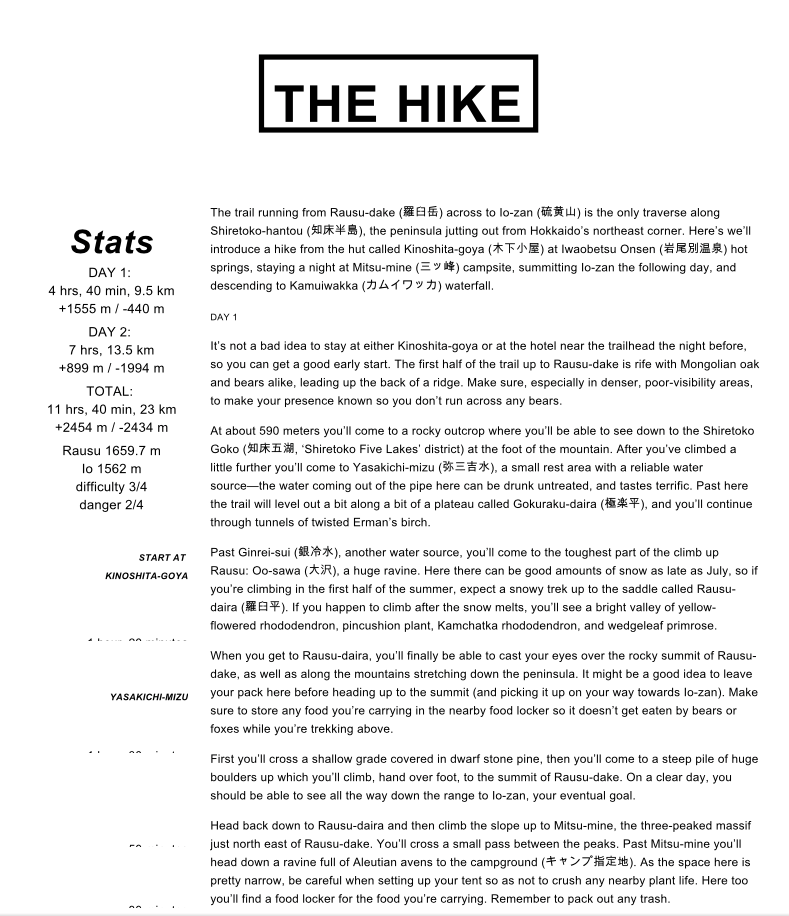
Suddenly everything’s coming up Helvetica. Okay, well, we’ve lost a bit on the left there, but I mean this is still useable, right?
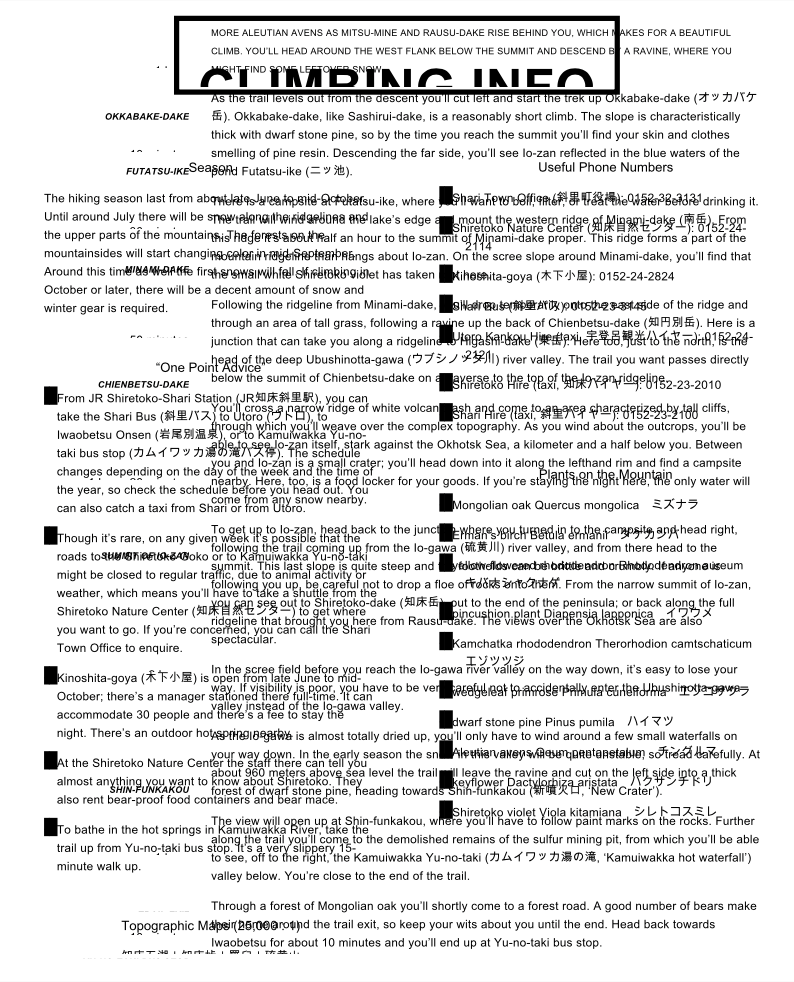
Wrong.
Like I said earlier, email clients aren’t exactly proficient with assembling documents. It’s like handing an infant the box for IKEA’s Malm dresser and a rubber mallet and saying, like, “Go for it, Nemo, or Milo, or whatever fucking hipster name I chose for my baby.”
Well so but we’ve already established that Pages won’t play with .docx files, so let’s try to convert to, uh, something else? How ’bout OpenOffice’s .odt format? Free software to the rescue, hey what?
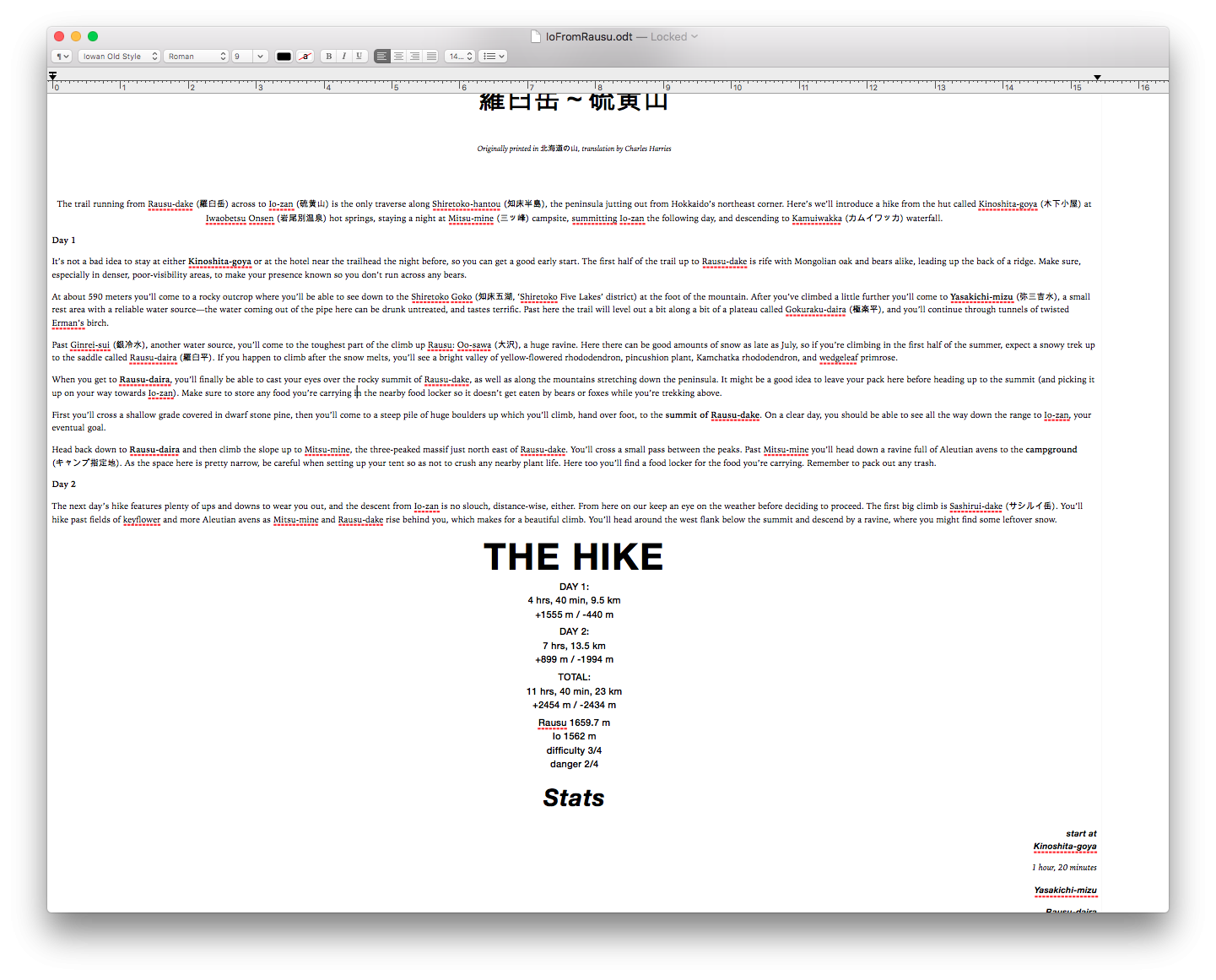
So the formatting is basically all gone, which I guess I should have expected. It appears to have unpacked the textboxes and just, like, threw the contents all over the floor. “Bad Nemo or whatever.” Google handles it a lot worse, seemingly coming up with a new font to use out of nowhere:

I head on over to my iPhone to check out the damage, and this is what I find:
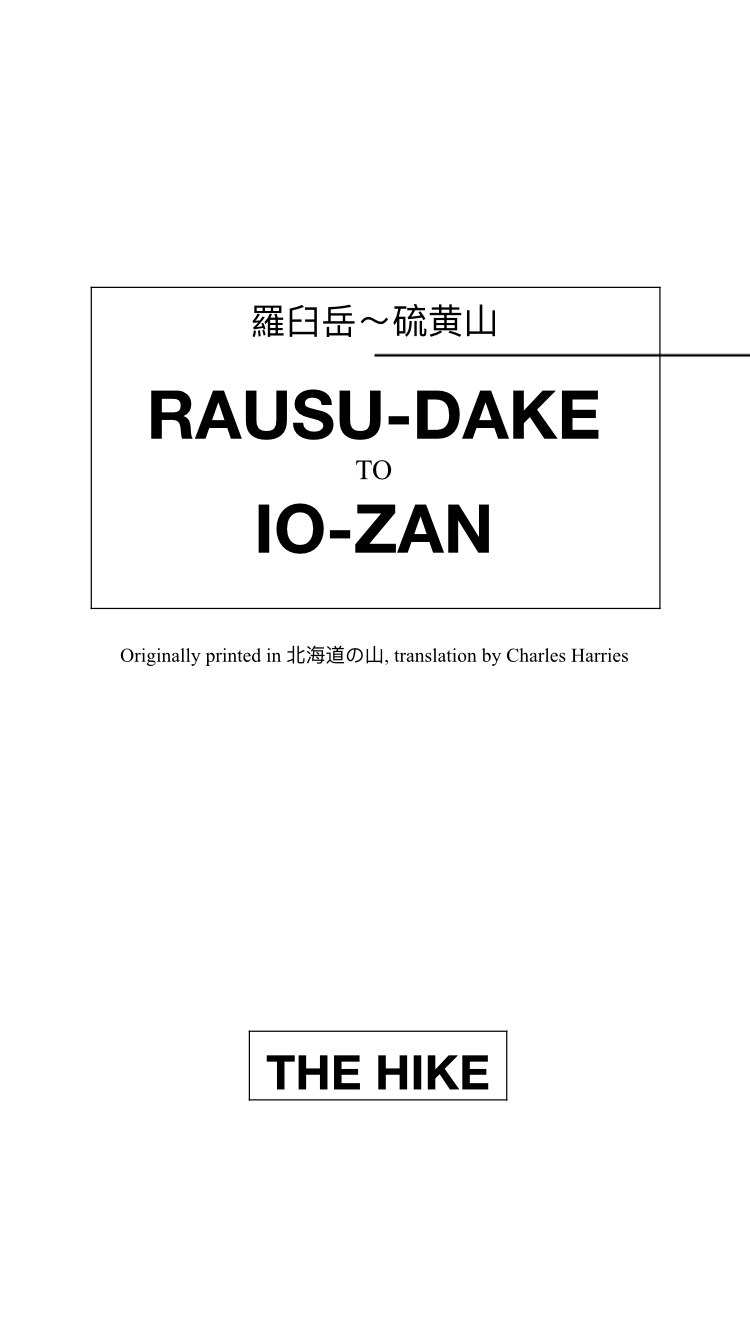
This is literally all there is to the document now. I’m… I’m not sure where all the other stuff went.
Now I will tell you what to do
If I’m honest it’s not like this should be a surprise. That .docx documents are going to break if you try to open them on anything other than the sender’s exact setup. I mean, it’s not like this is a bug Microsoft ought to be fixing or something. It’s not even really a bug, though it is a problem for me, the user. The solution? Just buy Word, just buy Windows 10, buy a Dell or something. Microsoft actually benefits from this situation.
But hey guess what though there is a solution to this problem that doesn’t involve Microsoft’s $14 million tag on the Office suite. It is called the Portable Document Format and it is the one good thing that Adobe has ever done for computer users. You might know it as: PDF.
Basically all word processors these days come with an ‘Export to PDF…’ option in their ‘File’ menu — even the browser-based ones. That’s because they know that if you try to open one word processor’s proprietary file in another word processor, it’s gonna get all, well, like that climbing info page up there.
Another quick aside: a good attempt was made at standardizing this stuff with the .tex format, but it’s a bit complicated for a basic bitch like me, who can’t even pronounce the thing right, let alone learn the coding and language skills necessary for writing in .tex.
But so you’re sitting there at your Microsoft Word or your Apple Pages or your Google Docs or whatever and your document is lookin’ real pretty and you’re not a huge fan of drawing the ire of your coworkers or colleagues or partners-in-crime or whatever, but you know that if you feed them up a .docx it’s just going to come up resembling your original thing just about as much as sick resembles the food it used to be. “Oh well, Word is the industry standard,” you figure, and prepare to drag that file over into Gmail.
But hold on there cowboy! Head on up to ‘File’ in the toolbar and find the item labeled ‘Export to PDF…’ or something like that. Click on through here — the options don’t really matter because PDFs are mad simple. Export that bad boy and send it off to whomever. Expect an email in the next half hour informing you of a raise or a promotion or the adulation of your peers or whatever white collar carrot gets you up in the morning.
And that’s because while Apple Pages doesn’t speak Microsoft Word and vice versa, both of them speak PDF. And both of them can tell the PDF what goes where and how big and what color and what size, and PDF will sort it all out and give you a document that looks exactly like you want it to. And because PDF actually stores the information about the font you used, it can render the font right instead of basically sending a guy down to your /Library/Fonts directory with a flashlight and a scrap of paper with the cuneiform for ‘Calibri’ drawn on it.
And better still, basically all computing devices, from the Mac Pro to the Nexus 6 to the Kindle Paperwhite to Google Chrome, come with PDF-reading software. Which means that your recipient can be a cro-magnon with a keyboard and they won’t have to know anything more complex than double-clicking to be able to read what you’ve sent them — and a lot of operating systems don’t even demand double-clicks these days. You don’t have to install software, you don’t need to run wizards, you don’t need to mount disk images — click and you’re away.
Aside number three: I don’t know how to countenance such simplicity and reliability from Adobe, but that’s a different story.
But so please, if you are sending me any sort of document, just send me a PDF. I am tired of broken .docx files. I am tired of having to reformat messes and email it back as a PDF so that we can get something done. Please just send me a PDF.