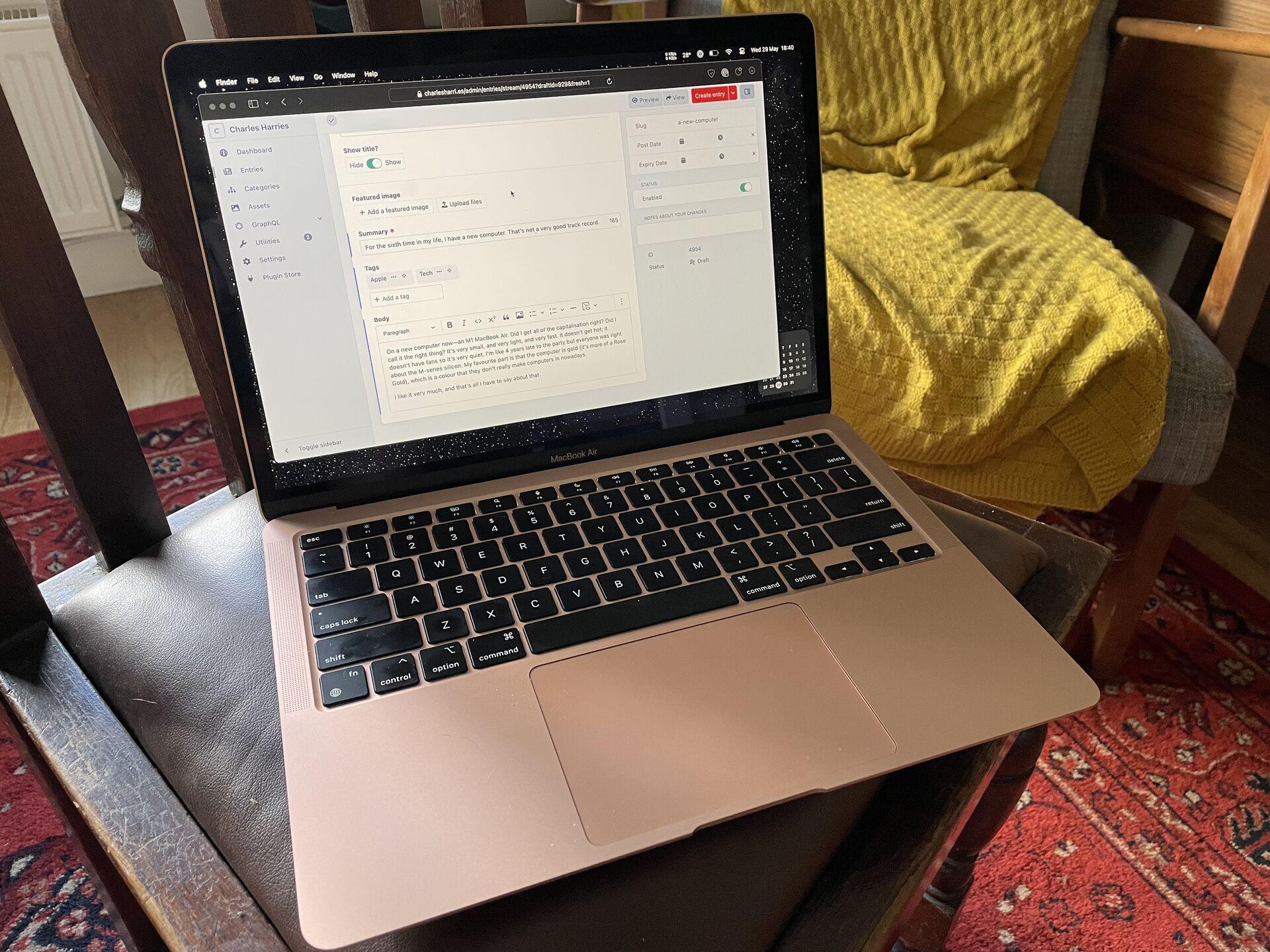Like Chris, I’m back on Apple Podcasts after a few years on Pocket Casts (to which I migrated from a few years on Overcast). Apple Podcasts is fine: it’s reliable, it works well, it integrates with the rest of the Ecosystem. It doesn’t play fast and loose with my data; it doesn’t put a bunch of podcasts behind a subscription; it doesn’t inject microtargeted advertisements. And importantly: it’s the default.
I’ve been trying to keep up with the latest & greatest & most-awarded in software for what feels like forever now. Watching reviews on YouTube and keeping track of data management methodologies. Creating accounts and signing up for betas and letting free trials lapse. But something's changed in my online verve over the past six months or so: I just don’t have the energy for it anymore.
Don’t get me wrong—there is some software that’s so thoughtful and well-designed that I can’t abandon it: applications like iA Writer or mpv or Things or Figma that I’ve used for years and which have never let me down. These applications have become defaults for me as well. But for every thoughtful piece of software like this, there are a dozen podcast apps, note-taking apps, reminder apps, mail apps, calendar apps, terminals, browsers that all do basically the same thing as the one that came with your computer or phone.
I’m tired of weighing up pros and cons. Plain ol’ Safari works (pretty well, actually, nowadays) for me. Plain ol’ Mail.app. Plain ol’ Apple Podcasts.