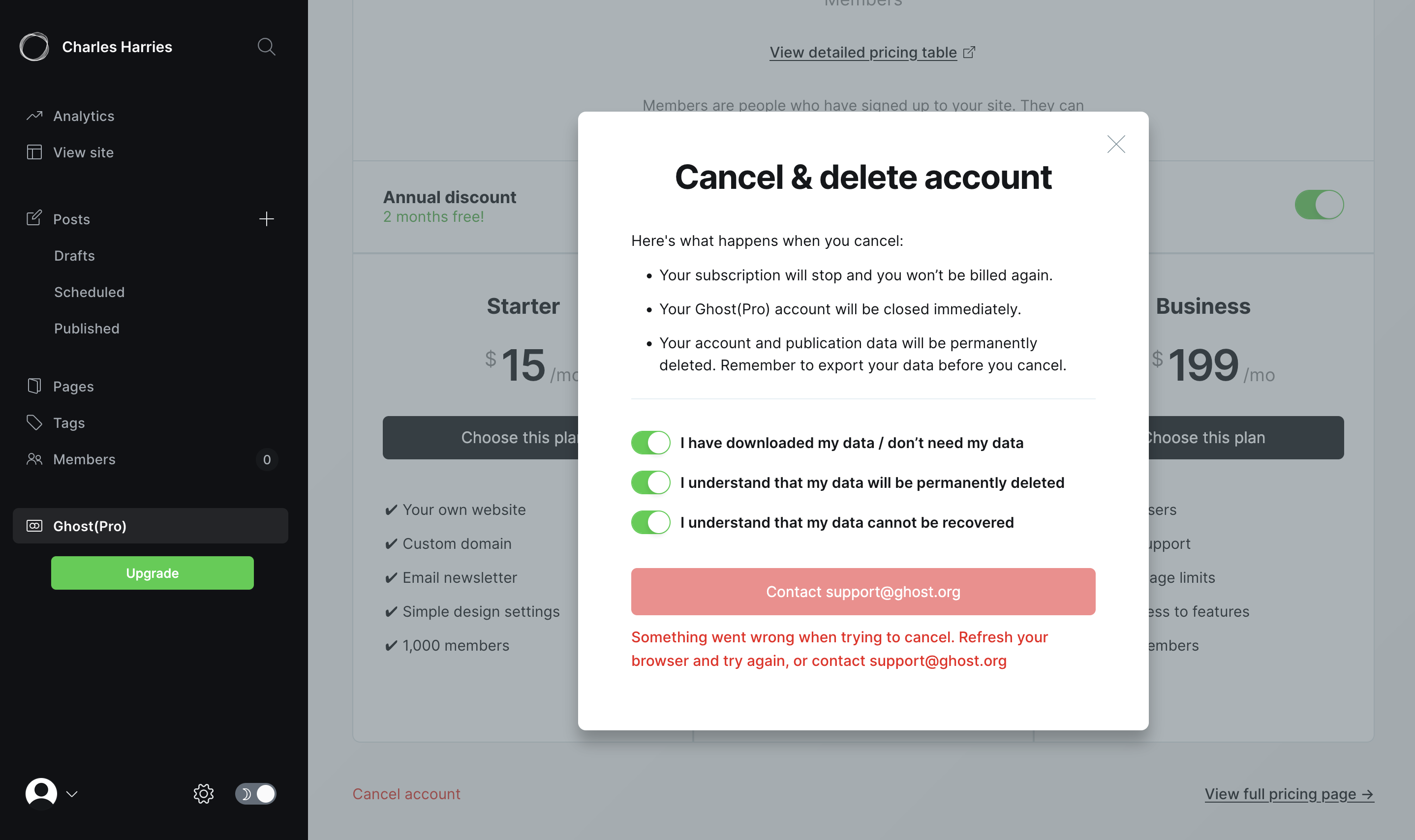The week started out slow but ramped up in a major way. Tuesday we were at Scouts for the second half of my lesson on space. I was pretty nervous about it but it went well.
Thursday I was down in Leeds for an all-hands at work. I really like going down to the office and seeing folks face to face. I just know that if I lived within cycling distance I’d be down there multiple times per week. I think I’m going to have to come to terms with being an In-Person Work Guy.
On the weekend Sam and I went out to the Pennines: she started walking the Teesdale Way and I did a big loop over Cross Fell.
Spent Sunday recovering; I spent a while on the computer doing Administrative Tasks and then drank three beers and signed up for a 50k in the Lake District in May.
Reading
I liked this article on Dialectics of Decline, I feel it’s probably being shared around left-learning circles with nods and approval but there’s a lot of soul-searching that needs to be done on Our Side as well:
On some level we are all too comfortable. We in the heart of the empire have grown so accustomed to our endless flow of treats that it feels almost impossible to imagine the steadfastness of belief in higher principles, risking life and limb for a greater cause, that led to the American Revolution, to the abolition of slavery, to the militancy of the Black Panthers with their rifles and shotguns.
Still, a perverse voyeurism in “soy right” pictures shared by Max Read on the same topic.
In other widely-shared news, Kevin Kelly’s list of 50 years of travel tips got me wanting to get back on a plane and go somewhere:
Sketchy travel plans and travel to sketchy places are ok. Take a chance. If things fall apart, your vacation has just turned into an adventure. Perfection is for watches. Trips should be imperfect. There are no stories if nothing goes amiss.
[...]
Here in brief is the method I’ve honed to optimize a two-week vacation: When you arrive in a new country, immediately proceed to the farthest, most remote, most distant place you intend to reach during the trip. If there is a small village, remote spa, a friend’s farm, or a wild place you plan on seeing on the trip, go there immediately. Do not stop near the airport. Do not rest overnight in the arrival city. Do not pause to acclimate. If at all possible proceed by plane, bus, jeep, car directly to the furthest point without interruption. Make it an overnight journey if you have to. Then once you reach your furthest point, unpack, explore, and work your way slowly back to the big city, wherever your international departure airport is.
Gina Trapani’s Life in Weeks is a terrific high-level visualisation of life (that doesn’t make you go “oh my god I’m basically dead already”). This, along with the question on the citizenship application about tell us every time you left the country in the past five years, makes me want to build something like this for myself. See also Buster Benson’s Life in Weeks.